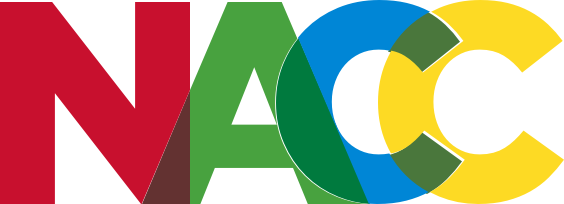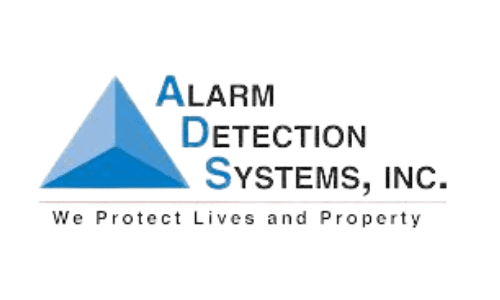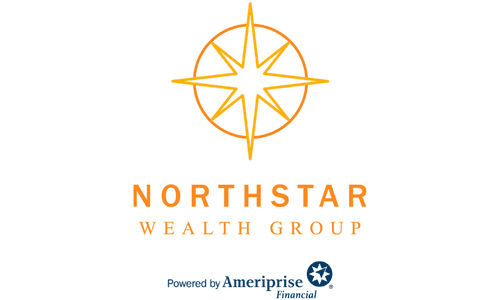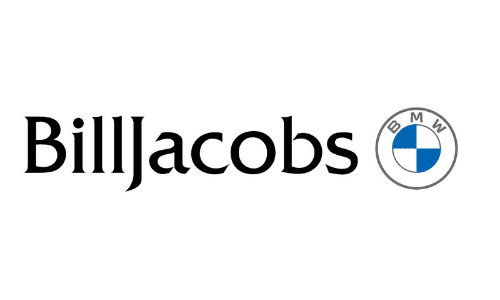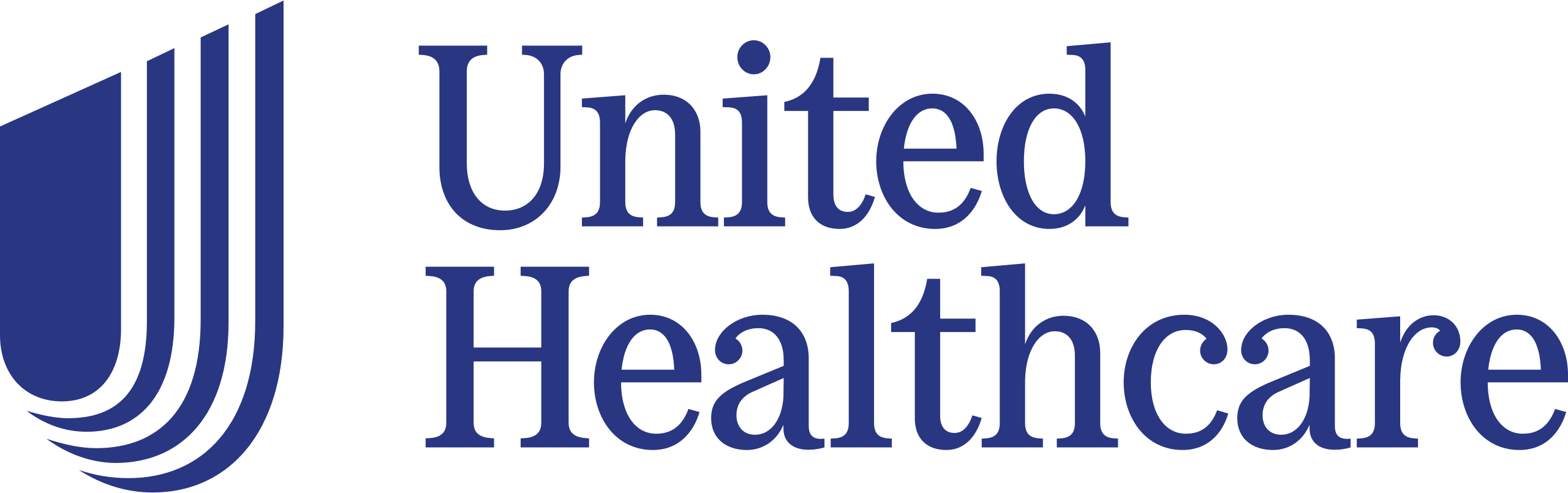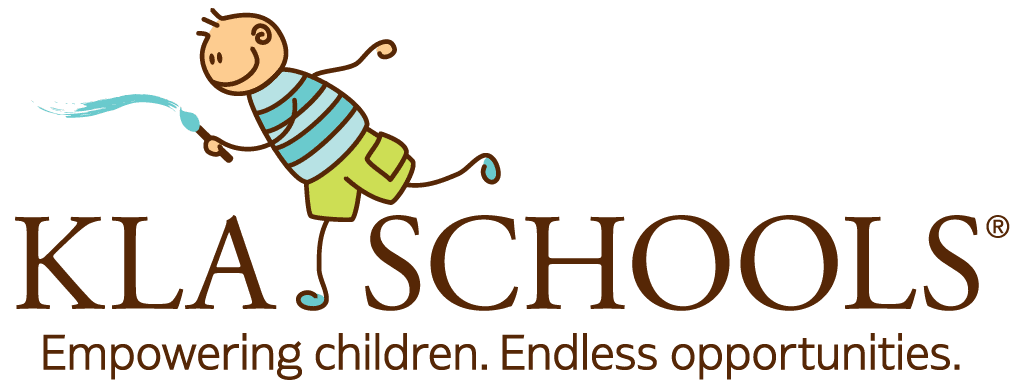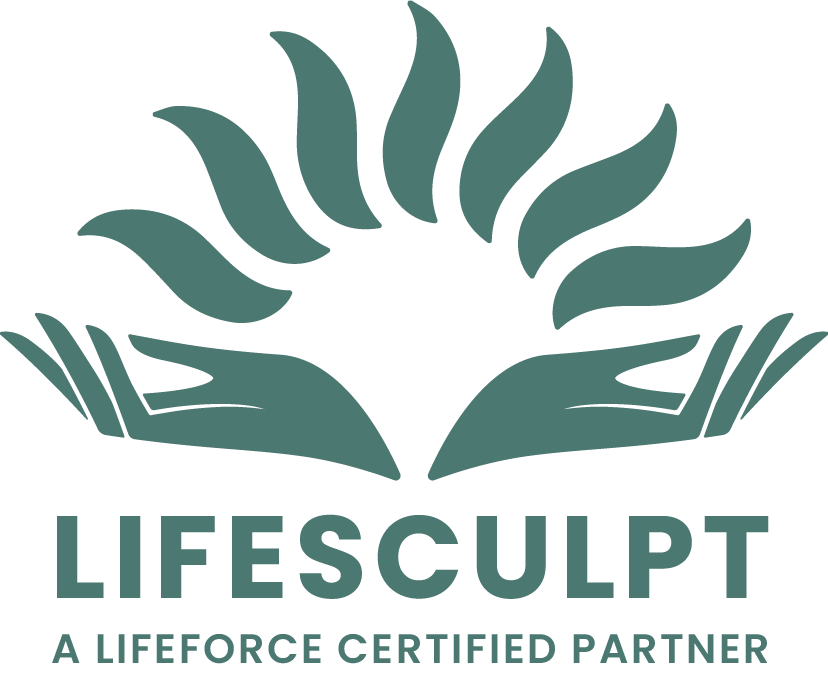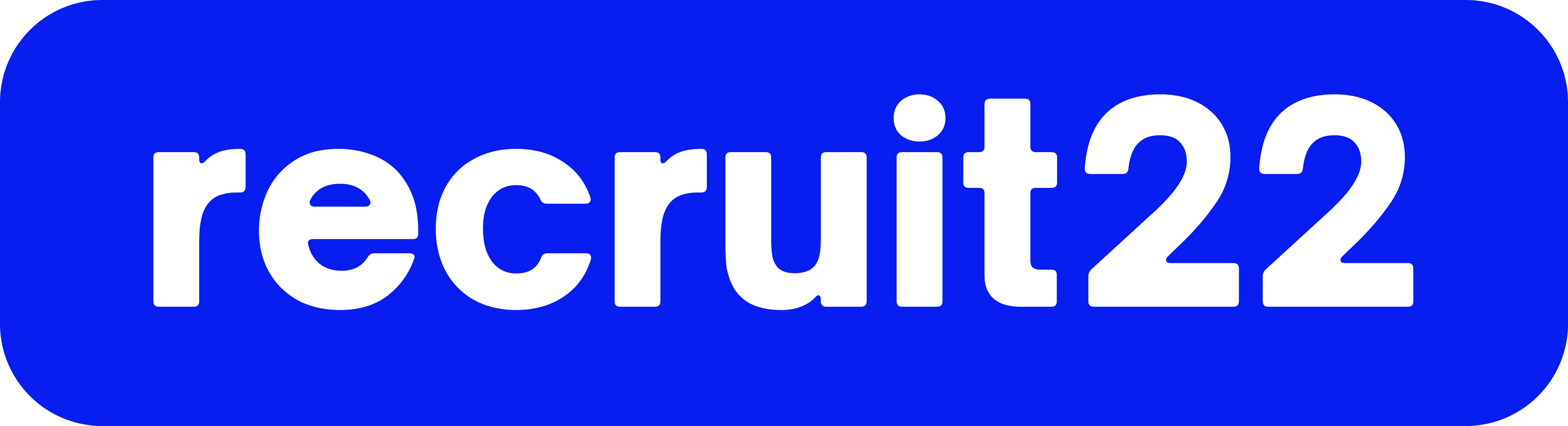AI and Automation Tools Driving Efficiency for Small Business Owners
AI and Automation Tools Driving Efficiency for Small Business Owners
Running a small business has always required juggling — managing customers, finances, marketing, and operations simultaneously.
Fortunately, a new generation of modern tools is transforming how entrepreneurs manage and scale their businesses, helping small teams perform with enterprise-level precision.
Why Modernization Matters for Small Businesses
Digitization is no longer a luxury — it’s an operational advantage. Cloud computing, automation, and artificial intelligence (AI) tools are removing the manual inefficiencies that once consumed small business owners’ time.
Key outcomes of modernization include:
• Reduced operational friction through integrated workflows
• Data-driven decision-making supported by real-time dashboards
• Automated task orchestration, freeing employees for higher-value work
• Improved customer satisfaction from faster, more consistent service
Modern small businesses aren’t just adopting software — they’re building scalable ecosystems of interoperable tools.
The Rise of AI and Automation in Small Business Management
A recent study on AI adoption by entrepreneurs reveals that small business owners are using AI to streamline tasks such as bookkeeping, content creation, and customer engagement.
This growing reliance on intelligent automation shows a structural shift: small businesses are now competing on execution velocity, not just price or product.
AI tools help in several ways:
• Predicting demand trends with higher accuracy
• Auto-categorizing expenses and cash flow
• Generating content and marketing copy in seconds
• Handling repetitive administrative tasks, reducing overhead
When AI augments small teams, they gain time — the scarcest resource for entrepreneurs.
Core Categories of Tools That Drive Efficiency
Accounting & Finance
Cloud-based accounting platforms automate invoicing, payroll, and expense tracking. Integration with payment gateways such as Stripe or QuickBooks makes reconciliation faster and error-free.
Checklist for financial tool adoption:
• Syncs with bank accounts automatically
• Provides real-time reporting dashboards
• Supports tax compliance
• Offers role-based access for accountants and founders
Project & Task Management
Small teams thrive on clarity. Tools such as Trello or Asana make collaboration frictionless through shared boards and automated reminders.
Benefits:
• Centralized visibility over all projects
• Built-in automation for recurring tasks
• Clear accountability through assignable owners
• Integration with calendars and messaging apps
Customer Relationship Management (CRM)
Modern CRMs help businesses capture every lead, follow up efficiently, and measure conversion health. Cloud CRMs like HubSpot democratize marketing automation once limited to large enterprises.
Quick CRM Setup Tips:
• Import customer data with consistent tagging
• Use lead scoring to prioritize high-value prospects
• Automate nurture emails for follow-ups
• Track conversion metrics weekly
Communication & Collaboration Tools
Remote and hybrid work demand seamless communication. Platforms such as Slack and Zoom consolidate messaging, video calls, and file sharing — enabling real-time coordination.
Workflow Automation & Integration
Instead of manually moving data between apps, integration platforms such as Make.com create “if-this-then-that” workflows.
Sample Automation Scenarios
• Auto-add new leads from form fills into CRM
• Trigger invoice creation once project milestones close
• Send alerts in Slack for overdue payments
Automation unifies fragmented systems and ensures data consistency across departments.
Operational Optimization Table
How to Choose the Right Tools
Decision Framework:
1. Identify bottlenecks. What tasks consume the most manual time?
2. Map integrations. Does the tool connect with your CRM, email, and finance apps?
3. Evaluate scalability. Can the platform grow with your business?
4. Check usability. Employees must adopt it easily.
5. Review cost-to-benefit ratio. Optimize for value, not just features.
Pro Tip: Test tools with trial versions and document performance improvements in weekly retrospectives.
Emerging Trend: AI-Native Operations Platforms
Next-generation platforms integrate multiple functions — invoicing, marketing, and HR — within AI-driven dashboards.
For instance, ClickUp Brain, Notion AI, and Monday.com allow small teams to centralize documentation, automate summaries, and predict workload stress points.
These tools mark a transition from software usage to software participation: systems that think, prioritize, and adapt with the team.
FAQ: Modern Tools for Small Businesses
Q1: Are AI tools too complex for small business owners?
Not anymore. Most platforms include low-code interfaces and guided workflows, reducing the learning curve.
Q2: How can I ensure data security when adopting cloud tools?
Choose vendors that comply with standards like SOC 2 or GDPR, and use two-factor authentication.
Q3: Can automation replace employees?
Automation should augment human work, not replace it. It removes repetitive tasks so teams can focus on strategy and creativity.
Q4: What’s the ROI timeline for tool adoption?
Typically, small businesses see measurable time savings and productivity gains within 60–90 days.
Q5: Where can I learn how to integrate different systems?
Resources like Zapier Learn or Google Workspace Learning Center provide free integration guides.
Quick Implementation Checklist

Identify top three operational pain points

Map tools that directly solve those problems

Confirm integration paths (CRM ↔ Accounting ↔ Email)

Train the team and document workflows

Measure productivity and adjust quarterly
The small business advantage today lies not in size, but in adaptability.
By strategically selecting and integrating modern tools — from AI-driven analytics to automation connectors — small teams can scale with unprecedented efficiency.
The right systems don’t just save time; they transform operations into intelligent, data-responsive engines of growth.
In summary: Modernization is no longer optional — it’s structural.
Every tool adopted today is an investment in tomorrow’s operational clarity.
Join the Naperville Area Chamber of Commerce to connect with a vibrant network of professionals and access resources that will elevate your business to new heights!